One of the ways cause and effect is better understood is by modeling the behavior with a math equation. To generate a math equation from a collection of data, we will use a process called "linearizing data."
In this physics course there are three types of graphs that our labs data will generate. They are
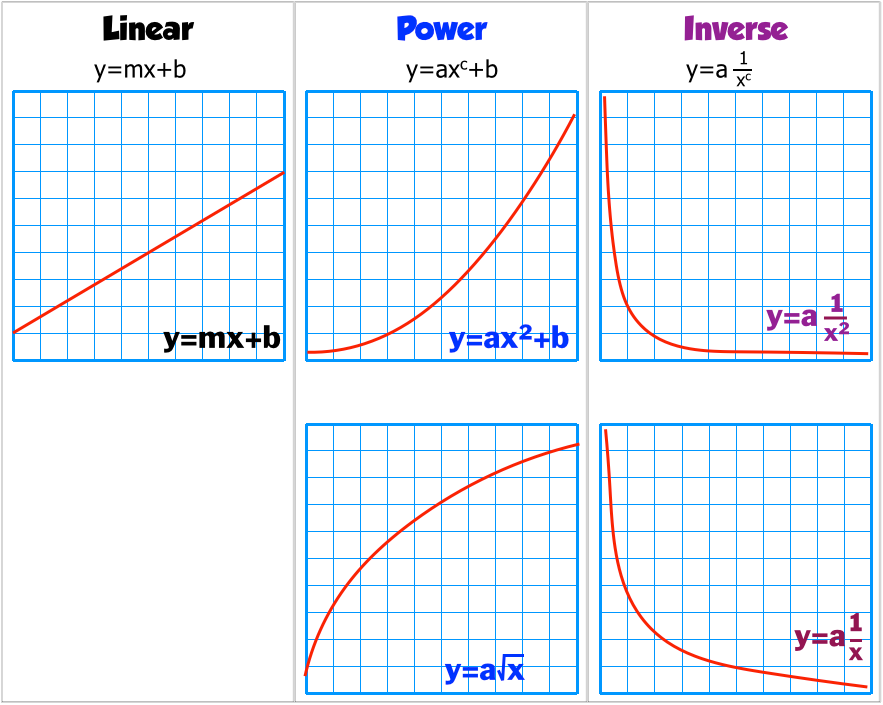
You need to recognize the graph types by their appearance. Unfortunately, the inverse graphs look similar. The inverse squared form has a curve that bends closer to the origin. Only by linearizing the data would you know that the function is either 1/x or 1/x2.
| Line of Best Fit or "Trend line" |
There are a few ways to determine line that best represents a collections of data. We use the least squares method. Below is a collection of data points and the line of best fit.

The line of best fit provides a math model to make predictions about data points not on the graph and to evaluate the math model's precision. This math model yields an equation for a straight line in the form of "y = mx + b." Most programs interpret the data to give you the value for the slope and intercept.
The trendline function is Google Sheets can give you the slope and y-intercept.
There are two ways to evaluate if the y=mx+b that is derived from the line of best fit is close to representing the data.
| 1 |
The software calculates a value called the Regression coefficient, "R." The closer the absolute value of "R" is to 1, the better the fit of the trendline. |
| 2 |
Use your brain and look at the data points. The line of best fit should closely follow about 70% or more the data points. |
| From the math expression y = mx + b to the "science" equation |
This 94 second video explains how to go from y = mx + b to an equation with the variables we use in science.
|